Extended Profile plugin for Redmine¶
Default Redmine profile contains nothing but user’s activity: what issues were reported by user, what Wiki pages were written/modified etc (for example check my profile on Redmine.org). Such profile shows what does a user do but does not show who is he/she. Even if a user wants to share something with others, he/she does not have any way to.
That’s what the Extended Profile plugin changes. It adds support for many fields, which help users to share information about themselves. Currently these fields are:
- Company name (where user works)
- Company website
- User’s position in this company
- Personal website
- User’s blog
- User’s Github account1
- User’s Facebook profile
- User’s Twitter
- User’s LinkedIn profile
- User’s Google+ profile1
- The project a user is interested in
1 These custom fields should be added manually (see this page).
All supported fields are custom fields, what means, that they can be added or removed using Administration → Custom fields → Users. Check this page for parameters of supported custom fields.
What is “Project of Interest”?¶
When a user registers on a Redmined website there is no information about the reason why he/she does. That’s what for the “Project of Interest” field was added and why it can be made required. Of course, this field is useful only for sites which host many projects.
Demo¶
For a “demo” check my profile on this site or better register on this website.
Some screenshots:

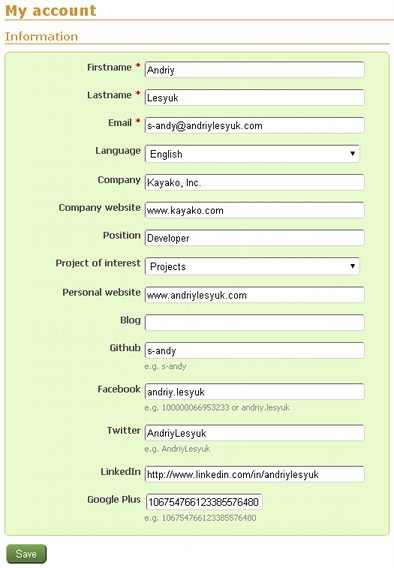
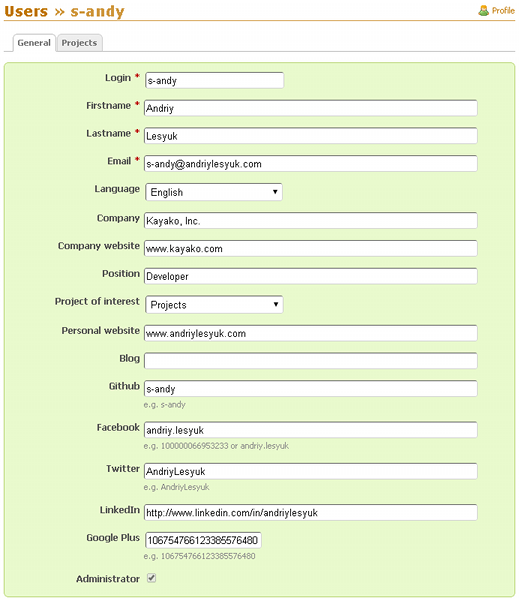
Install¶
Install the plugin:
- For Redmine 2.x.x and above:
- Be sure to update Extended Fields to 0.2.3.
- Copy
extended_profiledirectory to#{RAILS_ROOT}/plugins. - Run:
rake redmine:plugins:migrate RAILS_ENV=production.
- For older Redmine and ChiliProject:
- Copy
extended_profiledirectory to#{RAILS_ROOT}/vendor/plugins. - Run:
rake db:migrate:plugins RAILS_ENV=production.
- Copy
- Restart Redmine/ChiliProject.