Redmine SCM Repository Creation plugin¶
This plugin was developed to make SCM repository creation process easy. Without it one needed to ask the administrator first to create Subversion, Git, Mercurial, Bazaar or Github repository or create the repository elsewhere (e.g. SourceForge). With this plugin one just needs to have repository creation premission in Redmine.
This plugin works only with local (“file:///...” for SVN) repository URLs that is when Redmine and SVN/Git/Mercurial/Bazaar/Github server(s) are on the same machine.
Using¶
The plugin adds “Create new repository” button to the Subversion, Git, Mercurial, Bazaar and Github repository creation form (“Repository” tab in project settings):
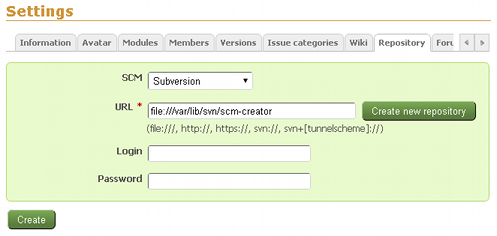
The plugin will automatically fill in the repository URL field with the root directory1 and project identifier. To create new local2 repository you just need to click the “Create new repository” button. It is also possible to configure the plugin to create repositories automatically for new projects.
The plugin will create the repository for you and automatically register it in Redmine (no need to additionally click on the “Create” button below the form).
Install¶
For installation instructions check this Wiki page.
Configuration¶
The configuration of the plugin is described in details on the corresponding Wiki page.
Check this page for common configuration scenarios.