Feature #1691
Project button configuration
Start date:
27 Mar 2011
Due date:
29 Aug 2011
% Done:
100%
External issue:
Description
- Disabling button
Files stored under Files tab can have nothing to do with project releases. In this case there must be a way to disable the “Download” button. - External/custom URL
Redmine, for example, stores releases on external server. So there should be a way to specify external URL for “Download” button. - Custom project name
If, for example, project name is too long there should be a way to specify an alternative shorter name.
History
#1
 Updated by Andriy Lesyuk over 14 years ago
Updated by Andriy Lesyuk over 14 years ago
- File download-form.png View added
- Status changed from Open to In Progress
- Assignee set to Andriy Lesyuk
- Target version set to 0.0.2
- % Done changed from 0 to 50
This is the form: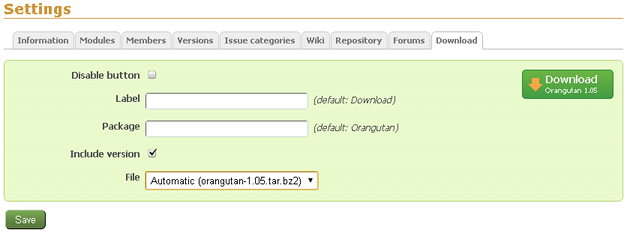
#2
 Updated by Andriy Lesyuk over 14 years ago
Updated by Andriy Lesyuk over 14 years ago
- Due date set to 29 Aug 2011
- Status changed from In Progress to Closed
- % Done changed from 50 to 100