Author Box plugin¶
Are you proud of a project you work on? Do you want to show your photo instead of just name somewhere in the members list? Do you want, maybe, to show more data about yourself? Would you like to have the author box with your data on the side bar? If yes, you need this plugin.
This plugin adds the author box to the side bar of project overview and Wiki pages. Instead of author you can also show the box with your manager, project owner etc – the title of the box contains the name of a role. If there is more than one “author” the side bar will contain many boxes with each.
Configuration¶
You can select a role to be shown in box(es) on the side bar in the plugin settings (Administration → Plugins → Configure).
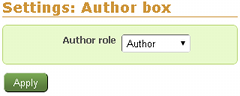
All members of a project having the selected role will be shown on the side bar and the title of the section with box(es) will be equal to the name of the role.
Sample author box¶

Install¶
To install the plugin do:- Copy
authordirectory to:- For Redmine 2.x.x and above:
#{RAILS_ROOT}/plugins. - For older Redmine and ChiliProject:
#{RAILS_ROOT}/vendor/plugins.
- For Redmine 2.x.x and above:
- Restart Redmine/ChiliProject.
Adding custom content¶
The plugin allows adding content to the author box using the :view_sidebar_author_box_bottom hook. Check this page for details.
Extended profile plugin¶
Without the Extended Profile plugin the author box contains only first name and last name. If you want the author box to contain e.g. company, position, Facebook, Twitter etc, install the Extended Profile plugin as well.