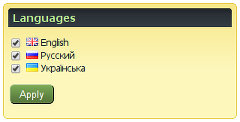Configuring your languages¶
With each request your browser sends the Accept-Language HTTP header, that describes your language preferences. This is the HTTP header the Language Mix plugin uses to decide, what content to show you! Certainly, you can influence the content of the Accept-Language header (and, therefore, the decision of the plugin) by configuring your browser...
Configuring preferred languages in your browser¶
Each browser allows to do this in its own way:
Google Chrome or Chromium¶
Firefox or IceWeasel¶
Opera¶
Safari¶
Internet Explorer¶
Saving language settings in cookies¶
Alternatively the Language Mix plugin can take the preferred languages configuration from your browser’s cookies (which are also sent with each request). In fact, the cookies take precedence over the HTTP header, so this way you can customize your settings without affecting other sites (as the browser configuration will apply to all sites).
The Language Mix plugin provides the possibility to tweak the language settings and to save them in cookies using the special Languages widget: