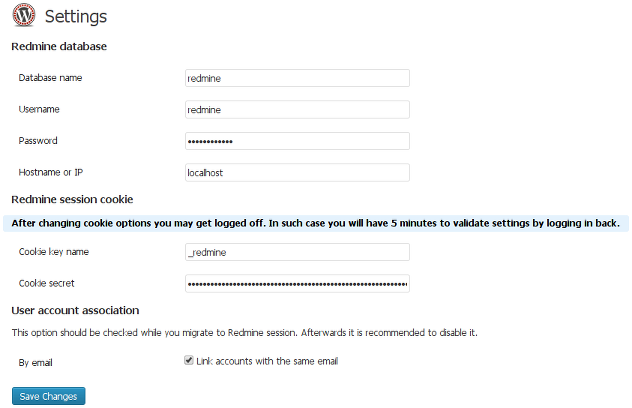WordMine plugin for WordPress¶
Features¶
- Implements single sign-on based on Redmine user accounts.
Makes WordPress use Redmine session cookies for authorization and makes it able to authenticate against Redmine user passwords.
- Replaces login and logout links with Redmine’s ones.
- Adds the “Project” taxonomy.
- Automatically synchronizes project taxonomy terms with Redmine projects, for which the “Blog” module is enabled.
- Adds the project template, which imitates a Redmine project page.
With this template posts belonging to the “Project” taxonomy and the “Project” taxonomy index pages are rendered as they were parts of the Redmine “Blog” project module.
- Loads the actual project menu from Redmine using JS.
- Adds Redmine/WordPress cross-system links to search pages and user profiles.
Configuration¶
- Take database access credentials from
config/database.yml.
Or from /etc/redmine/default/database.yml on Debian/Ubuntu, where default is the instance identifier.
- Take session cookie key and secret from
config/session.yml.
Or from /etc/redmine/default/session.yml on Debian/Ubuntu, where default is the instance identifier.
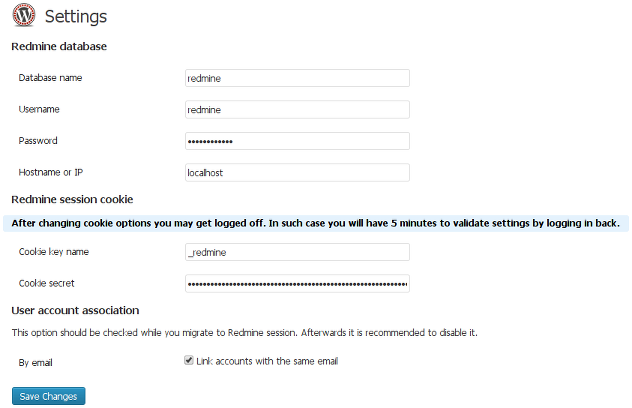
- Now create menus for each menu location – “Top Menu”, “Account Menu” and “Main Menu” (I used the same names for menus).
Without this step menus won't work correctly -- i.e., Redmine/WordPress tabs won't be added, the account menu will contain the "Sample page" beneath, and so on.
- It’s fine to have the “Account Menu” empty as the plugin automatically generates items (“My account”, “Sign out” etc) for it.
The menu, actually, allows you to add custom items.
- It’s also fine to have the “Main Menu” empty, while I recommend to add your categories or other items there.
- But you need to replicate the “Top Menu” manually, as follows:
In the case the "Top Menu" is not empty, WordMine will automatically add the Administration meny item. If you'll use the same English names for these items, WordMine will also automatically translate them.
| Home |
http://wordpress.example.com |
Recommended as Redmine always contains this item |
| Blog |
Use the page created for the global_blog RedPress’ option |
Recommended, if you use the global_blog option |
| Projects |
http://redmine.example.com/projects |
Recommended as as Redmine always contains this item |
| Help |
http://codex.wordpress.org/Main_Page |
Recommended as as Redmine always contains this item |
- After all these steps I personally prefer to disable the WordPress toolbar, when viewing the site. This can be done in Users → Your Profile.
- Don’t forget to configure sidebars.