Role shift plugin¶
The Role Shift plugin for Redmine and ChiliProject transparently replaces role’s permissions with permissions of another role. Visually shifted role remains the same. This way the plugin makes it possible to configure roles at the project level.
- If on upgrade of Redmine/ChiliProject or other plugin or on other plugin installation the Role shift plugin stops working Redmine/ChiliProject will use basic roles ignoring shifts!
- Third party tools like Redmine.pm will ignore shifts and use basic roles!
Usage¶
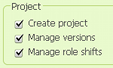
The Role Shift plugin adds new project permission “Manage role shifts”. This pemission should be enabled for roles which you want to control role shifts. By default only admins can manage project role shifts.
You also need to enable the “Role Shift” module either for all projects or for projects you want to configure.
If you have “Manage role shifts” permission you will see new “Role shifts” tab in project settings:
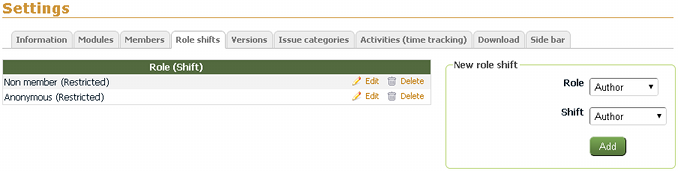
Under this tab you can add, edit and remove role shifts for the project.
If you want to make some of your projects more open:¶
- Create less strict (more open) replacement roles;
- Shift default project’s roles with replacement roles you have just created.
If you want to close access to some projects:¶
- Create copies of roles you want to replace;
- Change original roles to what you need (this will apply to all projects);
- Shift original roles with copies you have created in all other projects.
Installation¶
- For Redmine 2.x.x and above:
- Copy
role_shiftdirectory to#{RAILS_ROOT}/plugins. - Run:
rake redmine:plugins:migrate RAILS_ENV=production.
- Copy
- For older Redmine and ChiliProject:
- Copy
role_shiftdirectory to#{RAILS_ROOT}/vendor/plugins. - Run:
rake db:migrate:plugins RAILS_ENV=production.
- Copy
- Restart Redmine/ChiliProject.
- Optionally grant “Manage role shifts” permission to project managing roles.
- Optionally enable “Role shifts” module for projects.