Subscribing to major project changes¶
The Subscription plugin for Redmine allows users (including anonymous ones – through registration) to get notified about significant events on the project.
Thus, with this plugin the user gains the possibility to know, when:
- News are posted to the project.
- A new version of the project is released.
I.e., when a version gets closed. - A new file becomes available for download.
- A new Wiki page is written.
- A new commit is made to the project repository.
- A new issues gets created.
- An issues gets resolved.
- A new forum board becomes available for community discussions.
In other words, the Subscription plugin for Redmine makes it possible to fill the gap about what is happening on the project.
Configuring subscriptions¶
Email notifications is a complicated feature of Redmine, which is quite difficult to configure properly. Unfortunately, for consistency reasons subscriptions had to be based on Redmine notifications. Therefore, their configuration should be started from the Email notifications tab, which can be found in the Settings menu of Administration:
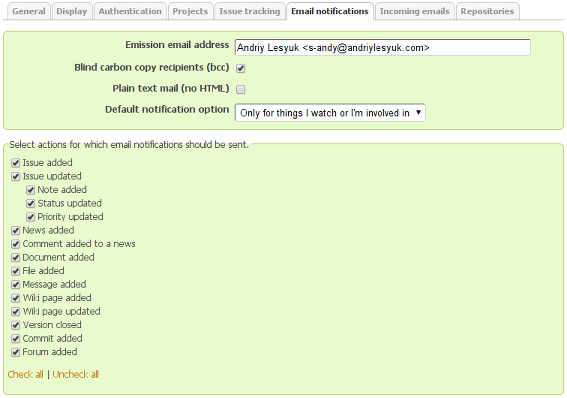
Here actions in the “Select actions for which email notifications should be sent” box are what subscriptions use. So, if the particular action is disabled neither the Redmine core nor the Subscription plugin will be able to notify users about corresponding events.
The Subscription plugin, actually, adds some new actions to this list. They are: “Version closed”, “Commit added ” and “Forum added”. Note, that not all these actions are used by the plugin (check this page for details).
For the Subscription plugin it’s fine to enable all these actions. But, remember, that in this case users, who choose “For any event on all my projects” for the “Email notifications” option in their profile, will be getting a lot of emails (on almost all these actions).
Additionally, the plugin comes with the special user permission, that controls, which user roles are allowed to subscribe:
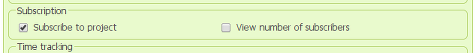
It’s good idea to grant this permission to all roles, including Non member and Anonymous.
The Subscription plugin also provides the Subscription project module, that allows disabling subscriptions for particular projects. In other words, for the Subscription form to appear for the project you must first enable the Subscription module for it! This can be done on the Modules tab in the project’s settings.
Subscribing¶
Subscribing to the project can be performed through the special form, that appears on the project sidebar:
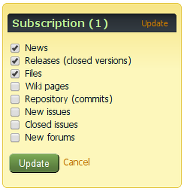
The actual list of items depends on enabled project modules and so on. Also, this form does not appear on all project pages – it appears only on ones, that are related to one of subscription items (with this item pre-selected).
The subscription requires users to be logged in, but subscribing is also possible for anonymous users... But, they just need to register before subscribing. Thus, for anonymous (not-yet-registered) users the subscription form is shown as:
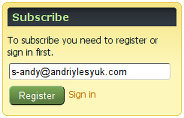
Installation¶
- For Redmine 2.x and above:
- Copy the
subscriptiondirectory of the plugin into#{RAILS_ROOT}/plugins - Run the database migration using the command:
rake redmine:plugins:migrate RAILS_ENV=production
- Copy the
- For Redmine 1.x:
- Copy the
subscriptiondirectory of the plugin into#{RAILS_ROOT}/vendor/plugins - Run the database migration using the command:
rake db:migrate:plugins RAILS_ENV=production
- Copy the
- Restart Redmine