Bug #2208
Enable contact form button on wrong tab
100%
Description
I have a plugin installed that adds an extra tab to admin>>users>>edit page.
The problem is with contact_form/assets/javascripts/contact_jquery.js/function fix_enable_contact_form_position().
Since I have an extra tab with a box tabular section the function is adding the setting there.
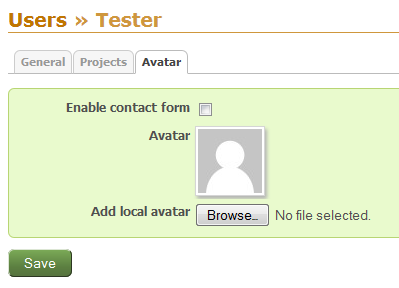
Is there a way to have it find the last box tabular on the general tab and not the last one in the form?
Related issues
Associated revisions
History
#1
 Updated by Johnny Tide over 12 years ago
Updated by Johnny Tide over 12 years ago
I added an issue at the Redmine site that will allow you and others to add settings to or after the Preferences section in “My account” or “Users>>Edit”.
#2
 Updated by Johnny Tide over 12 years ago
Updated by Johnny Tide over 12 years ago
The view hooks I requested in #14614 have been added in r12085. This will help me in the plugin I am working on and I hope it helps you too.
#3
 Updated by Johnny Tide over 12 years ago
Updated by Johnny Tide over 12 years ago
- File contact_form_redmine_2.4 added
I wrote a patch against your current trunk for use when Redmine goes to 2.4. It will use your current code for Redmine versions under 2.4 and the new view hooks for versions of Redmine greater than or equal to 2.4.
This has fixed my issues with using Contact Form along with Redmine Local Avatars. Thanks again for your great Redmine contributions!
#4
 Updated by Johnny Tide over 12 years ago
Updated by Johnny Tide over 12 years ago
Just realized I forgot to delete the old part in the patch I posted above. Also, the check will not work after they release 3.0. I will upload a new patch a little bit later.
#5
 Updated by Johnny Tide over 12 years ago
Updated by Johnny Tide over 12 years ago
- File contact_form_redmine_2.4_fixed added
Here is the corrected version. I hope this one is correct.
#6
 Updated by Andriy Lesyuk over 12 years ago
Updated by Andriy Lesyuk over 12 years ago
- Target version set to 0.1.1
#7
 Updated by Andriy Lesyuk over 12 years ago
Updated by Andriy Lesyuk over 12 years ago
- Status changed from New to Open
#8
 Updated by Andriy Lesyuk over 11 years ago
Updated by Andriy Lesyuk over 11 years ago
- Due date set to 31 May 2014
- Status changed from Open to Closed
- Assignee set to Andriy Lesyuk
- % Done changed from 0 to 100
Thank you very much, Johnny!