News
 Contact form for Redmine 2.5.x
Contact form for Redmine 2.5.x
To be honest, I never personally noticed the incorrect position of the “Enable contact form” checkbox as described in #2207 and #2208, but I could understand the reason, why this could happen... Normally, I use Redmine hooks to add some elements to a form, but in the case of the user profile such suitable hooks were not available. So, I was forced to use an alternative approach – to add elements using an unsuitable hook and then to move them to the correct position using JavaScript. But, accordingly to some users, this approach used to fail...
Thus, it failed for Johnny Tide... But, Johnny not only investigated the bug and suggested the solution (see #2207), but also requested new hooks for user profiles on Redmine (see issue #14614)! After Redmine guys have complied Johnny’s request he also updated the Contact Form plugin and shared the patch! Thank you, Johnny! Great job! You literally made this release to happen!
Notice, that as a result of the described fix and as a result of switching to Redmine’s hooks, the position of the “Enable contact form” checkbox has changed in 0.1.1 (it was moved to the bottom):
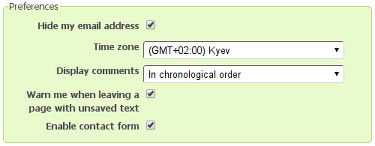
Not much was done for the Contact Form plugin besides Johnny’s work... Thus, I also fixed an issues in rendering the text template for the contact email, which I caught under Redmine 2.5.x.
 0.1.0 without "b" and not only...
0.1.0 without "b" and not only...
The version 0.1.0 of the Contact form plugin misses a lot... really a lot!.. compared to 0.0.1b.
In the version 0.1.0 you won’t see... the “b” at the end of the version number. You won’t also see issues on recent Redmine versions (up to 2.3.x). You won’t miss the Contact us link, if you use ChiliProject 3.x (check the screenshot to the right). What you won’t see as well are... untrunslated strings, if you speak German, French, Portuguese, Polish, Korean and Turkish (thanks Romain Schmitz, Romain Georges, Mario Luzeiro, Pawel Orzechowski, Ki Won Kim and Ismail SEZEN for translating the plugin!)...
But perhaps the main thing you will miss... and I’m really sorry for that... is the “Project” field in the contact form. But why in hell did I remove it?.. Well... I don’t think, that everyone needs this field... And what is not needed by everyone should be configurable.
Soon after 0.0.1b I released my new Extended Fields plugin. This plugin (among other features) adds new custom field types... And among new custom field types there is the “Project” type! I.e., if you need the “Project” field back, just add it as a custom field of the “Project” type!
What else you can miss is... SVN access! Since the release of 0.1.0 you won’t be able to access the plugin’s repository using... old URL. This happened because I changed the identifier of the project. So you will need to update your SVN local repository to get access back:
$ svn switch --relocate http://svn.s-andy.com/redmine-contact http://svn.s-andy.com/contact-form
If you miss news for this plugin, you can subscribe to them using the form on the sidebar, which is provided by my new Subscription plugin...
If you lack experience in Redmine, you can buy and read my book.
 Contact Form 0.0.1
Contact Form 0.0.1
When I had checked “Hide my email address” in my Redmine profile the first I thought “Hey! How do users contact me then?!”... I made this website... but again: “How can site users contact me?..”. Should they find for my profile? Check my Facebook, LinkedIn etc page?.. Ah!.. Create an issue?! No, seriously?
Unless you are the very special secret agent users should have an easy way to contact you! A personal page should always have a contact form. Besides, why not letting project members to have a contact form as well?
That’s how I came to the idea of my new Redmine / ChiliProject plugin: Contact Form. Whenever you are a site owner or a project member the Contact Form plugin will provide a form for writing an email message to you. For doing this a user does not need to know your email address! Support of custom fields will also let you collect some basic information about the request e.g. reason.
So what next?
- Download the plugin: http://projects.andriylesyuk.com/projects/redmine-contact/files
- Install and configure it using this Wiki page
Also available in: Atom